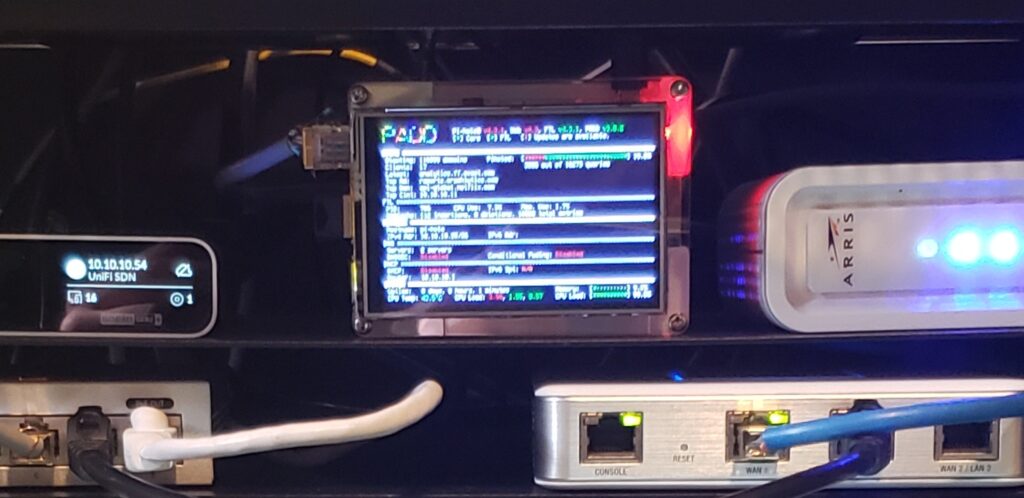Block advertisements on your home network
Ads can be annoying and misleading a lot of times. I’m sure you’ve scrolled to a news site or even just performing an online search and lots of paid advertisements are acting like they are articles or relevant search results. Pop-up blockers only do so much, they can’t really block embedded ads. If only there was a way to block most of the advertisements pestering you while you are web-surfing comfortably at home.
Enter Pi-Hole!
To summarize it, Pi-Hole is a program that runs on a Raspberry Pi. It becomes your home DNS server and whenever your devices connect to a website, the DNS queries that are found on blacklisted ad sites get blocked before you even connect to the website. Since its your home network’s DNS server, all devices using your internet benefit from this. I’m not going to bother explaining how to set it up because the folks at adafruit already have a good write up on how to do it. Also, if you like Raspberry Pi projects, consider setting up their Pi Hole Ad Detection Display with PiTFT. It looks pretty sleek if I don’t say so myself. Here is the link for the setup instructions.
https://learn.adafruit.com/pi-hole-ad-pitft-tft-detection-display/overview
I took a snapshot of a local news website (they are notorious for ads) before implementation and after.
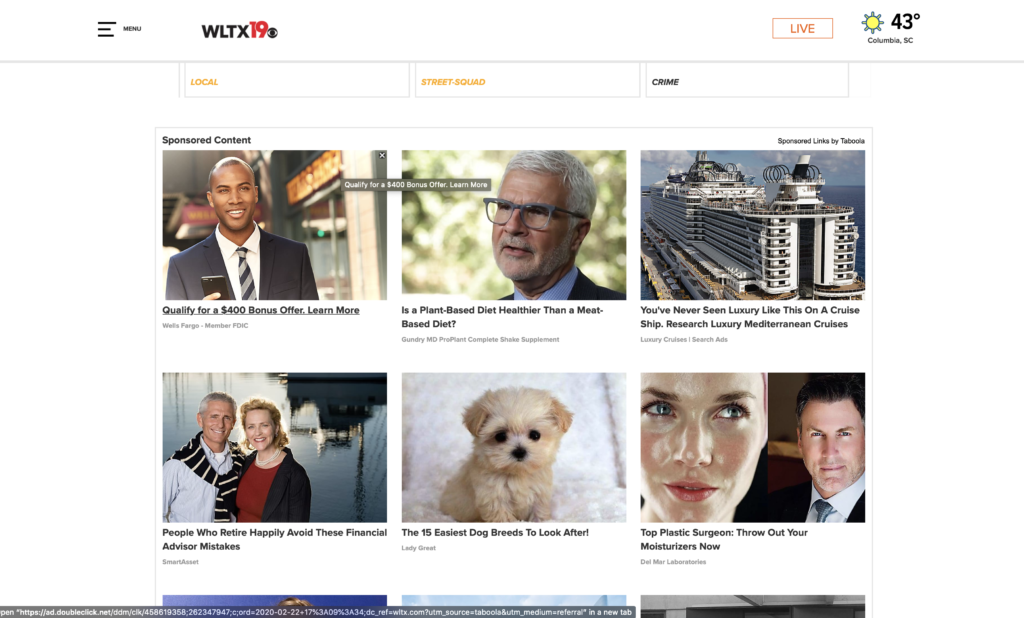
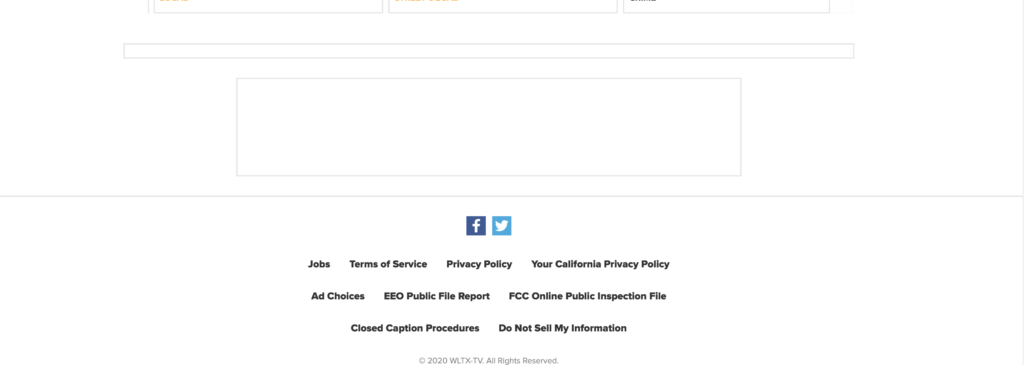
Notice how that entire block is now empty. Pretty neat. The benefits of this are you won’t get tricked into clicking phony news articles and it reduces the amount of bandwidth on your network by not having to download so many links and images. Another perk is that I’ve found that some video advertisements get blocked on some free entertainment applications. These are the kind that you have to pay for the ad-free experience. A very nice life hack.